To change android app icon, follow the following steps:
Open android folder of your project in android studio.Right click on the app folder in the left side of the screen. Click on new and then select the Image Asset option just as image below.
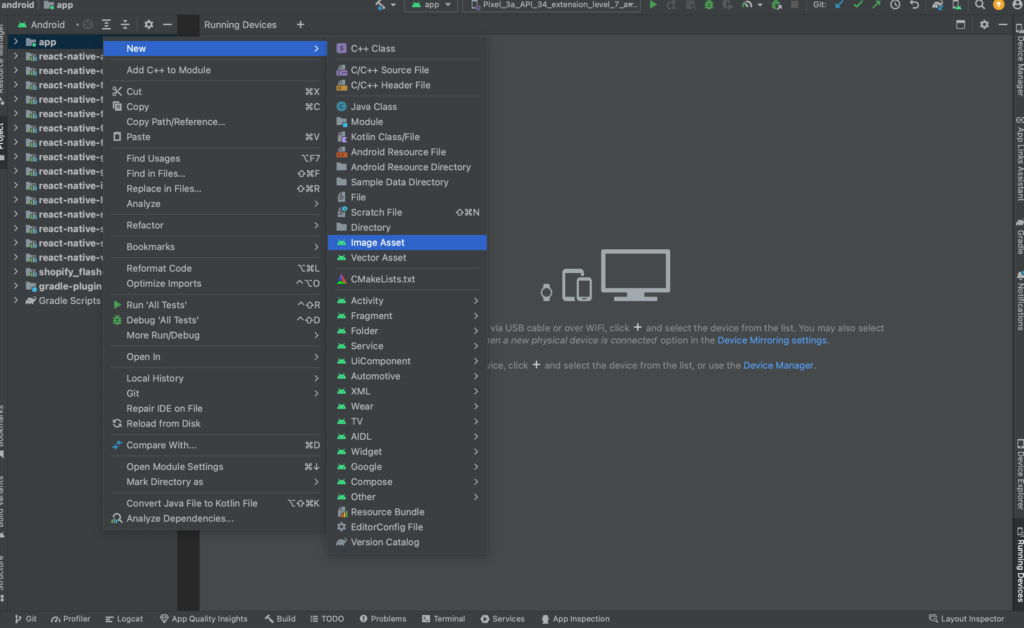
Now, choose the asset type. You can use an image or clipart or text for your icon. To use image as an icon, select the image option.
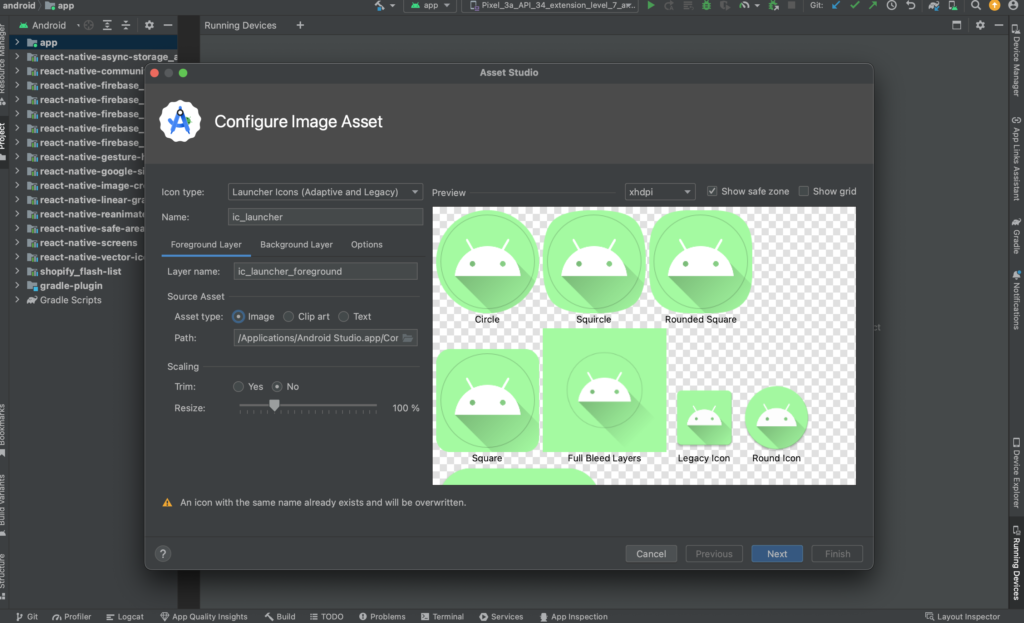
For the path of the image, click on the path field and browse the image file you would like to use as app icon from your laptop/PC. You can resize the image by dragging the resize scale.
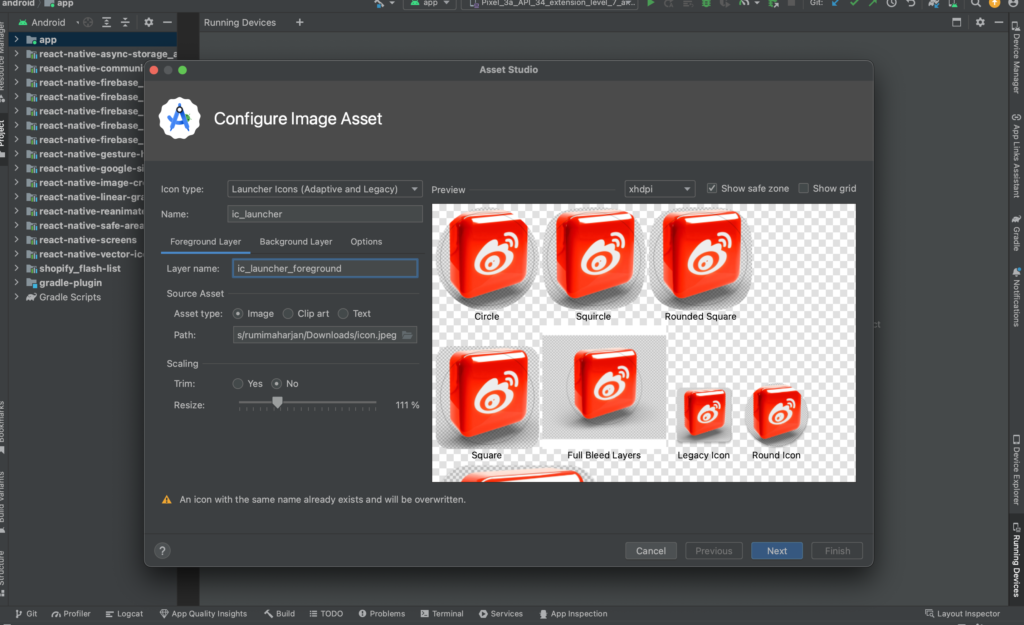
Once you have chosen your image file, click on next button.
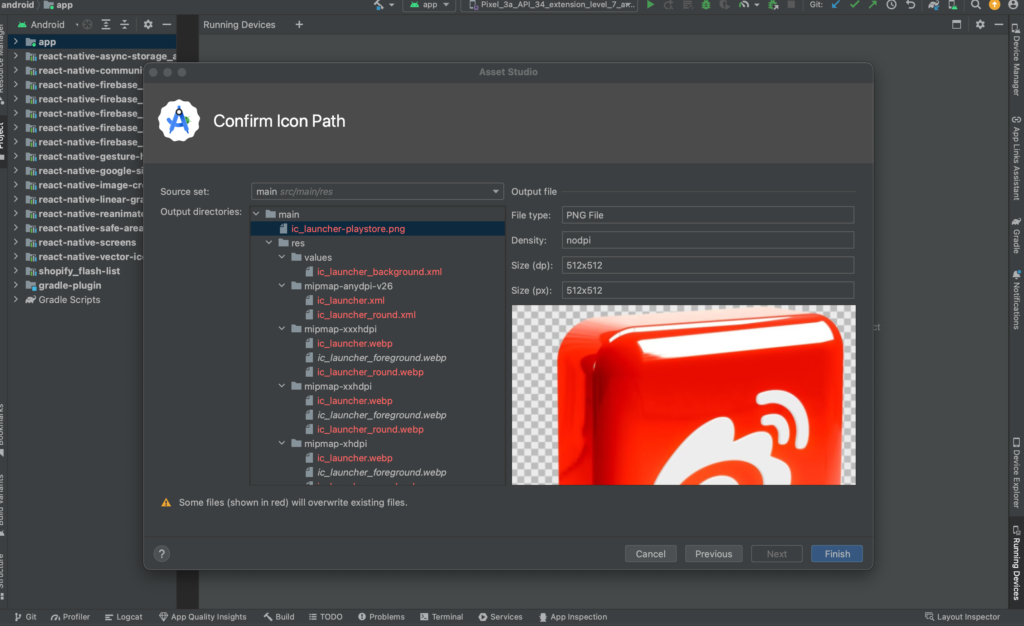
After that click on finish button. Make sure to clean the project and rebuild to see the result.
If you would like to use text as your app icon. then, you need to choose text as your asset type. Then, type your app name in the text field. Choose the text color of your choice in color field. In order to change the background color, you need to select background layer option and choose the color for your background.
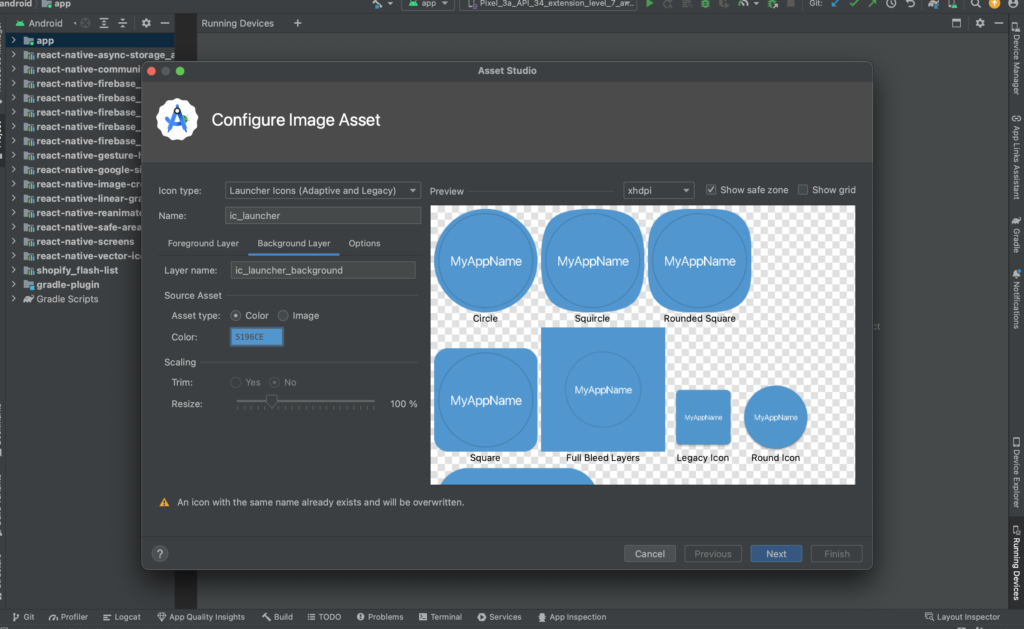
After that, click on next and then finish. Then clean and rebuild the project. In this way, you can change the app icon in android studio for your mobile application.
